Google+ versus Facebook: First impressions
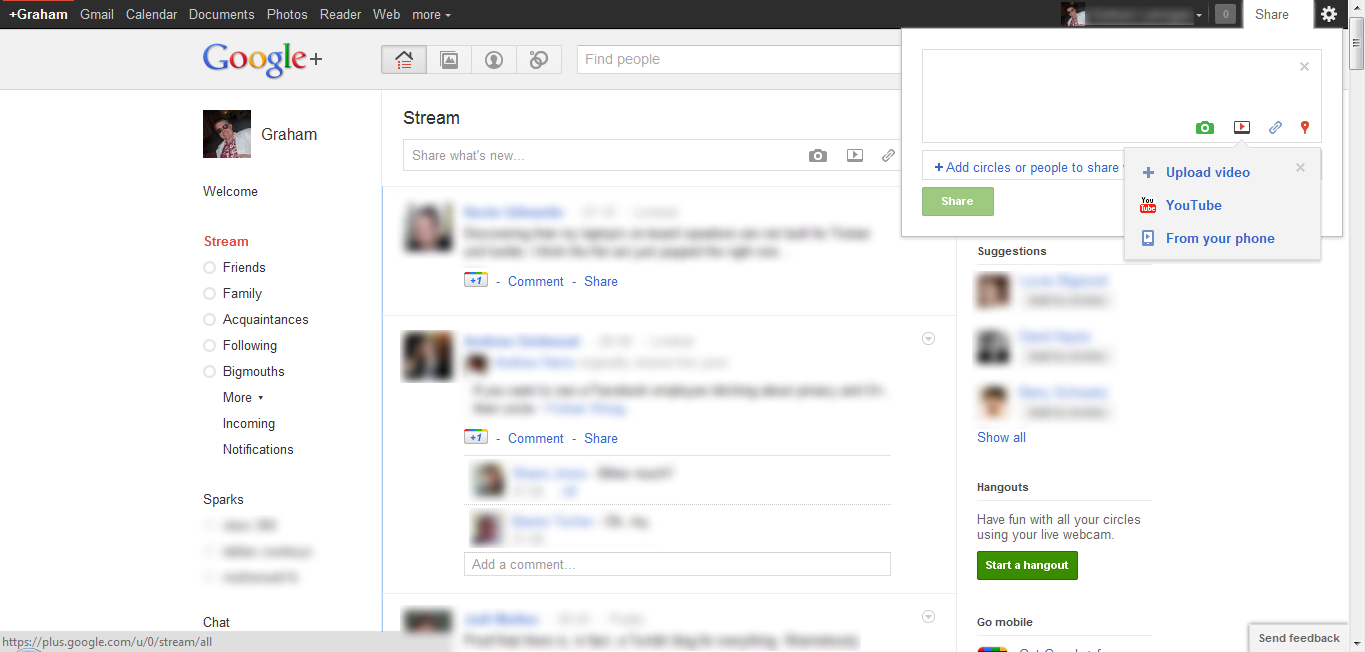
If anything I’m probably a little late in writing this post as everyone and their dog seems to have used Google+, had their fun and either dismissed it as a fad that won’t last or seen something they like and accepted it as the new contender. I’m definitely the latter. I was initially disappointed by the “stream” interface and very nearly wrote it off then and there as a straight Facebook rip-off. This definitely would have been a mistake and I’m glad I persevered. You see, there are two things that I feel separate Google+ from the other social networks out there: Integration and Flexibility. Let me elaborate:
Integration
It sounds incredibly lazy but one of the big drawbacks I find with Facebook is the fact that it’s just a social network. If you want to share something from around the web, you have to leave Facebook (okay, open a new tab), go to your search engine of choice and search for what you want. Once you find the content you wish to share, you copy the URL, return to Facebook and paste it in to your “share” box. Even if you want to send someone a direct, private message, you have to switch to a different section within Facebook, completely removing that correspondence from your News Feed into its own, separate section of the site.
Contrast this with Google+ which, in addition to the social features so heavily influenced by it’s older brother, brings the web giant’s considerable expertise and infrastructure in search to the party. While they’ve stopped short of integrating the entire Google search sphere, there are a number of handy features that allow you to share a wide range of content without ever leaving Google+.
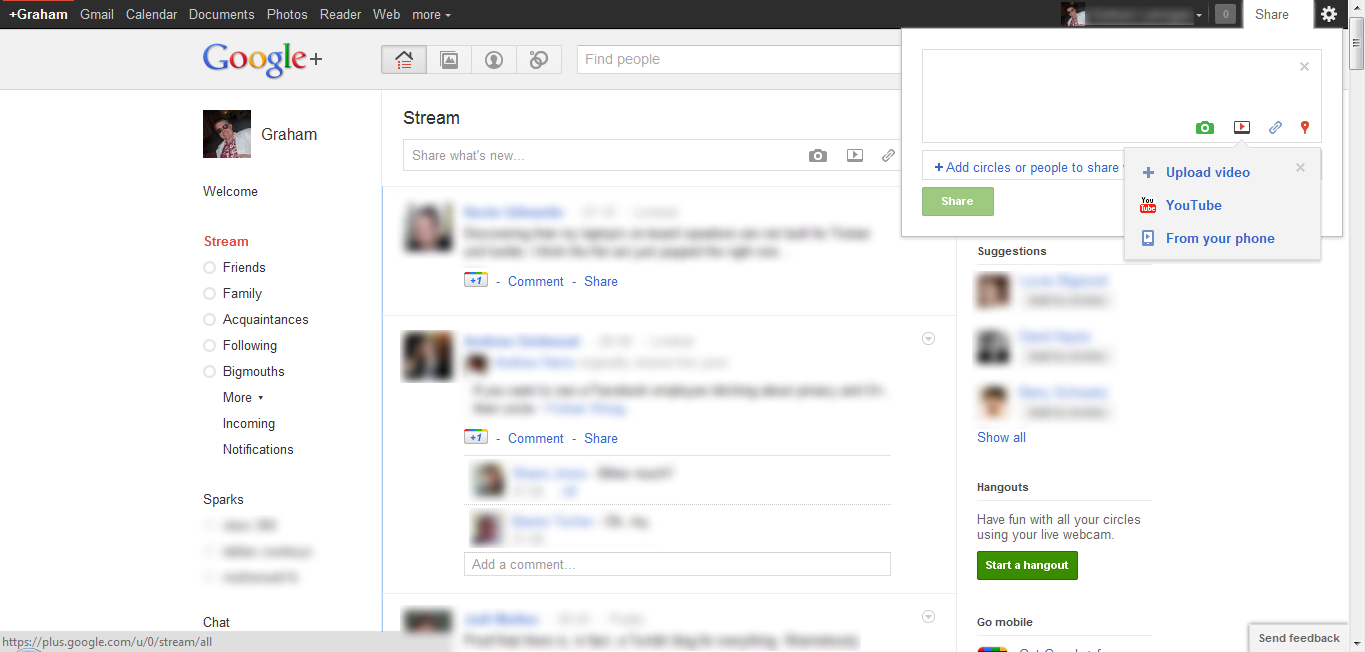
The Google+ UI seems geared around sharing content with audiences.
By clicking the “Share” box at the top right of the screen (persistent throughout all Google sites: Gmail, Google Docs, Calendar etc.) you can search YouTube and share a video without even leaving your page.
Slightly less impressive is Sparks, which allows you to specify your interests and receive a feed of the latest related content from the web in the form of news, blogs, media content and more. I say slightly less impressive because as good as this feature may be, it seems rather slow to update (at least on certain topics) and the content could do with some tweaking to personal taste, geographic location and other such personal data as Google has locked away within their search algorithms. However, despite not quite recognizing its full potential currently, there is a lot of promise there and given time, this could develop into a much more integral part of the “+” experience.
The final part of the integration that really caught my eye is the sharing of content with your Circles. I say with your Circles and not with your friends because that is precisely the key point Google wants to make with +. Not every one of your contacts will be a “friend” in the true sense of the word. We all have social media contacts who are colleagues, family, professional contacts and all sorts of other unique, nuanced relationships. With the stream on Google+, you can choose to share with as many or as few people as you like, meaning you essentially have direct, personal messaging in exactly the same place as your public updates, without having to switch to another section of the site.
Which leads nicely onto my other point:
Flexibility
The killer feature for me so far is the fact I mentioned above. You can share with as many or as few people as you like. Every post you write has a box at the bottom, where you choose your audience. This can be a single person, if you want to send a direct, private message, a selection of people from one or more of your circles, or a public post viewable by everyone on the web.
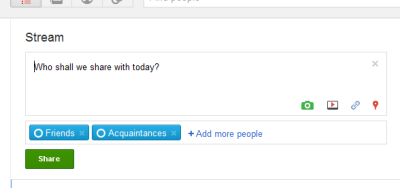
There are nice options around who you want to share your content with.
Once you’ve submitted your post, a small drop-down at the top right-hand corner lets you specify your privacy and content settings. You can disable comments, disable re-sharing (to make your post private to those included) and even (take note Facebook and Twitter) edit your post.
It doesn’t seem like much on the face of it but in the 5 days or so I’ve been using Google+, the ability to create your post, choose your audience and control it after the fact is incredibly powerful and so simple. It’s hard to believe that nobody thought of (or at least implemented) the ability to edit your posts before or limit them to a select group of people.
It’s this inherent flexibility that I’m really enjoying about Google+. Although I don’t have too many people to talk to at the moment (at least, outside work) I’m really excited about the possibility of managing all my social networking interactions through a single stream. Essentially the Google+ stream has the potential to become your Facebook, Twitter and email all rolled up into one handy feed.
We just need to get all the average Joes out there to put down Facebook for a minute and have a look at what else is on offer.