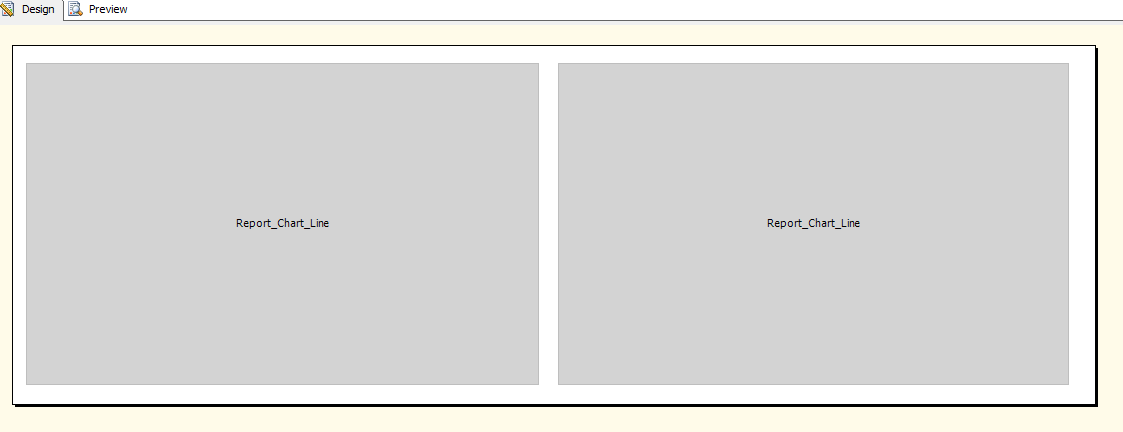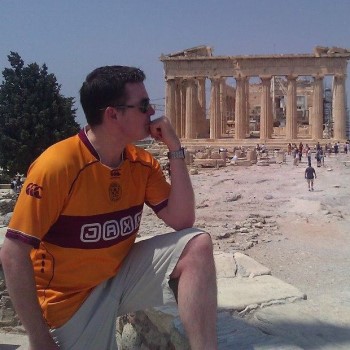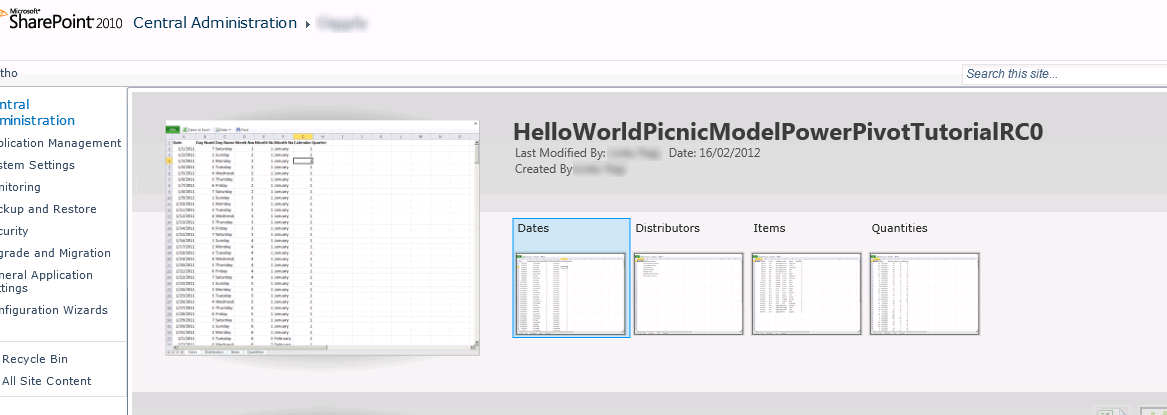
So, you’ve finally got around to setting up that SQL Server 2012 environment and you’re playing about with PowerPivot and SQL Server Analysis Services. You’ve set up your sharepoint site and you’ve created and uploaded a new spreadsheet using PowerPivot that contains all that tasty cube data. However, in your haste, you haven’t set up SQL Server Reporting Services Report Builder on the Sharepoint site, so when you open Report Builder on a separate server (or from a local install), and want to connect into your new quasi-cube (via your PowerPivot Excel file), how do you do it? The Report Builder side of things is not too dissimilar to using a traditional SSAS cube as a Data Source.
The answer, is deceptively simple if you know where to look.
read more