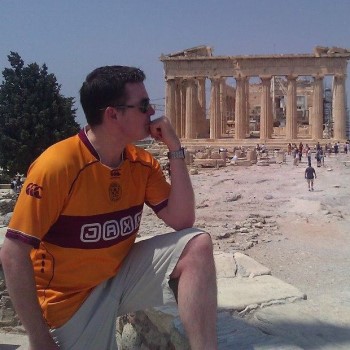Just a quick post regarding a strange problem I encountered while working on an SSAS Tabular model project. Built on the same Vertipaq technology as Power Pivot, it’s very easy to get started and produce quick, efficient data models. Unlike Power Pivot, which runs as an Excel add-in, SSAS Tabular models are developed in Visual Studio via the SQL Server Data Tools (SSDT) Business Intelligence add-on. However, once you load up the development environment, it’s almost exactly the same, the only difference really being that when you build a tabular model in VS, it is developed against a temporary cube on a pre-installed SSAS Tabular instance. Power Pivot just works entirely in memory, without requiring an SSAS instance.
read more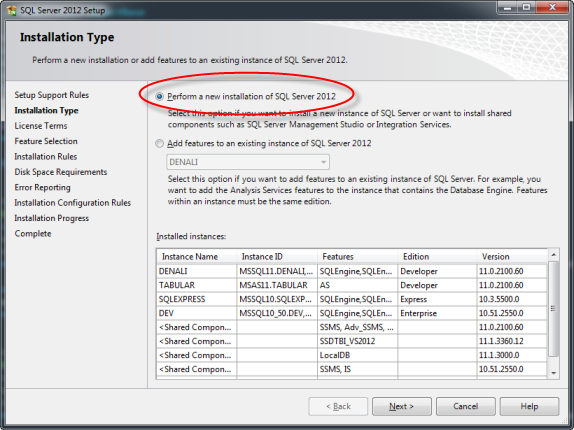
As if renaming the accurately titled Business Intelligence Development Studio (BIDS) to the rather ambiguous SQL Server Data Tools (SSDT) wasn’t bad enough, in December, Microsoft’s latest SSDT release only brought half the expected capabilities to Visual Studio 2012. Yep, the December 2012 SSDT download was missing a key component: the project and item templates for developing MS BI projects in Visual Studio. Thankfully, the newest release (5th March, 2013) has finally added all of the MS BI templates to SSDT, so you can now develop SSIS packages, SSAS cubes and SSRS reports in the Visual Studio 2012 environment.
read more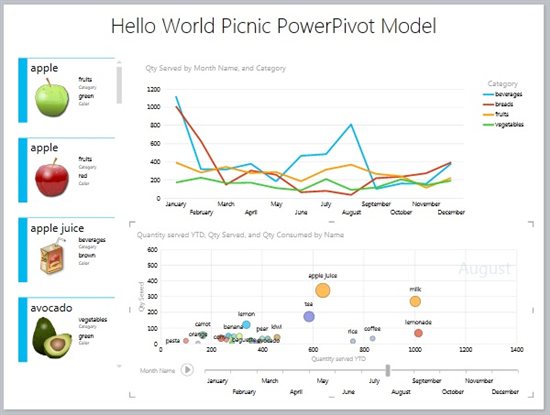
With the year drawing to a close, I thought it would be the perfect time to recap the major developments in Microsoft Business Intelligence throughout 2012. Unsurprisingly, the launch of SQL Server 2012 proved to be the focal point of this year’s releases, although we had a few extra surprises along the way:
read moreI ran into a rather strange situation recently while attempting to set up some new calculated measures in an SSAS cube. I’m still new to MDX, so I ended up chasing my tail around for a while (and crying out for help on both StackOverflow and MSDN) before I eventually tracked down the culprit and solved the issue. Basically, I was trying to create a calculated measure, which, using a couple of date attributes from one dimension, would apply to my [Time] dimension and filter the value of a specified measure to match. Not hard, right?
Since I’ve not managed to get a post written up in about a month, I figured it was well past time to pull my finger out and get something posted. As part of my recent work with PowerPivot and Sharepoint 2010, I’ve also been playing about with PowerView as a quick UI. For anyone who hasn’t tried/heard of PowerView, I suggest checking it out here.
Although a PowerView report is actually run as a Silverlight object when viewed in your browser through Sharepoint, you’ll see if you choose to download the file that it is actually saved as a .RDLX file, remarkably close to the standard SSRS (SQL Server Reporting Services) report file format of .RDL. So, this suggests there might just be some similarities in there somewhere, right?
read moreAnother quick Data Analysis eXpressions (DAX) update, given that I’ve been playing about with PowerPivot again this week. Following on from my exertions trying to work out how to return a month name in DAX, I found myself looking for a DAX equivalent of SQL Server’s DATEDIFF function. Fortunately, this is reasonably straightforward. All we need to do is perform a regular subtraction on two dates and multiply the result by 1.0, which will return the number in serial date-time (the number of days since “1900-Jan-0”, which is how Excel stores dates).
I’ve been playing about with PowerView and PowerPivot recently, while also getting used to the Analysis Services (SSAS) Tabular model in SQL Server 2012 (Denali). The tabular model provides a high-compression, in-memory store for easy data model construction and analysis. Ad-hoc calculated fields can be defined within PowerPivot (built on the same xVelocity technology) using Microsoft’s Data Analysis eXpressions language, which is very similar to Excel functions. However, DAX is still pretty basic in some places, and while looking for a simple Month Name function (similar to the GetMonthName function in .NET) I ran into a couple of interesting issues.
read more
I was asked recently how one could use SQL Server Reporting Services (SSRS) Report Builder construct a report using a SQL Server Analysis Services (SSAS) cube as it’s data source. The good news is that is just as simple as connecting to a SQL Server database, there’s really very little difference, at least if you using the GUI route.
read more