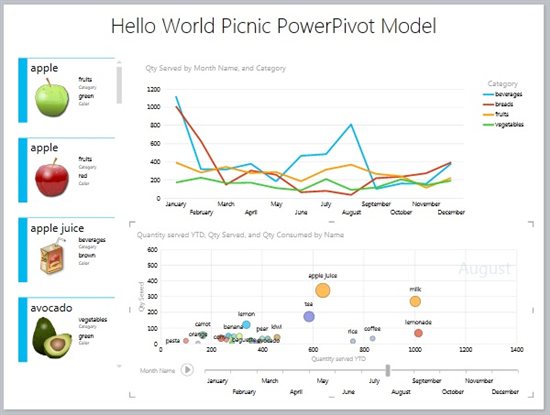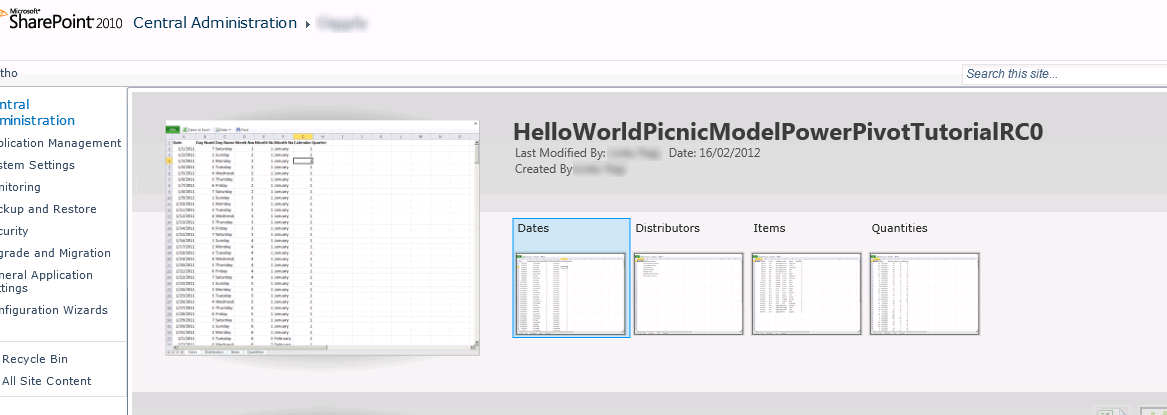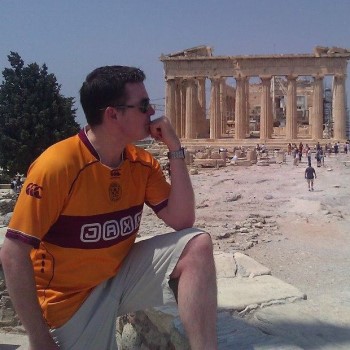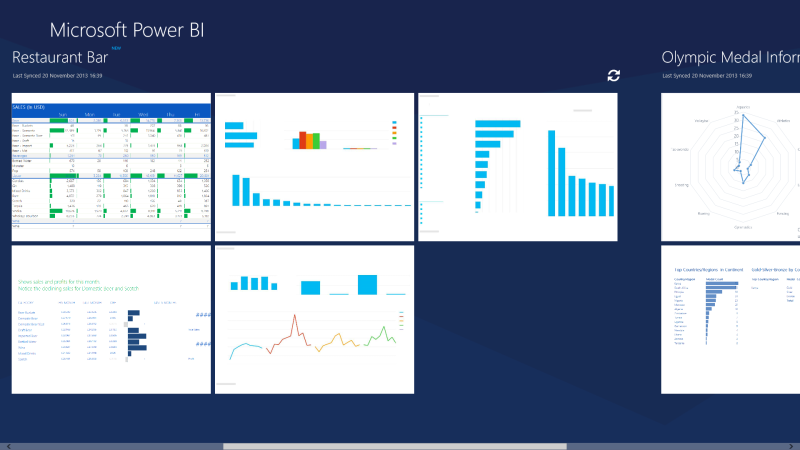
I’ve been meaning to write something on Power BI for a long time now, and I’m a little late in getting round to writing this, as most of the dust has already settled after Microsoft sent out the first round of invites to the Power BI for Office 365 preview, and a lot of people have produced some amazing work with Power BI. Chris Webb has written a pretty comprehensive review on his blog, as have countless others.
read more