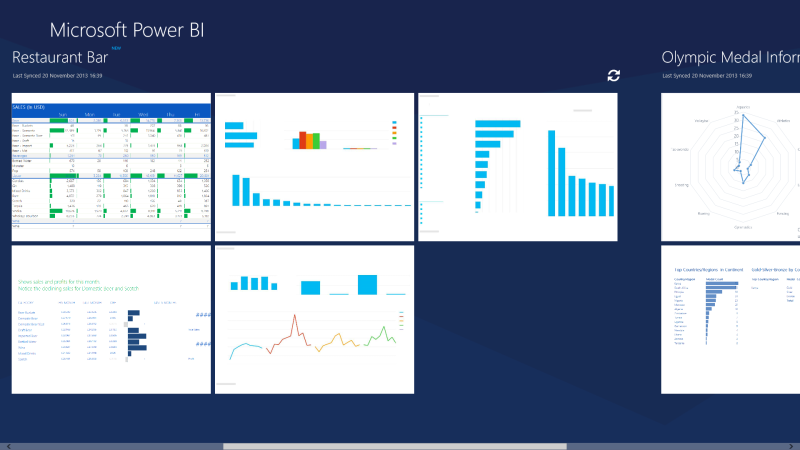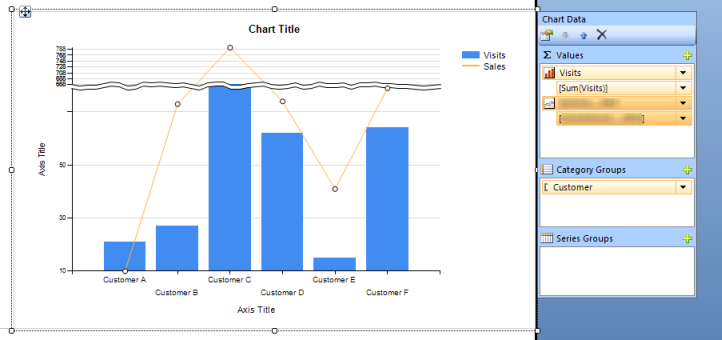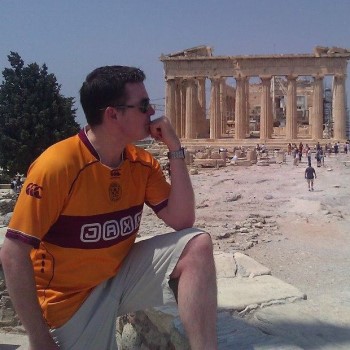Development
Building a Raspberry Pi NAS: EnclosureBy Graham
24 January 2014
Lately I’ve been experimenting with the Raspberry Pi, the credit-card sized budget computer that took the world by storm back in 2012. I posted the other day about the hardware I’m using to create my own, Raspberry Pi based NAS (Network Attached Storage) slash backup server slash media centre. I mentioned at the end of that article about buying or creating an enclosure to tidy up the Pi-based solution, as well as keep all the components safe and together. It’s not entirely necessary, but if you have a Raspberry Pi, one or two external HDDs, a USB hub and HDMI/Ethernet cables, chances are it’ll be messy and you’ll want to build or buy something to keep everything together all neat and tidy. There are lots of possibilities out there, some you can buy, others you can make. There are lots of cases for the Pi itself, but I needed one to match my particular setup and contain the hard drives, USB hub, and all the related cabling as well.
read more