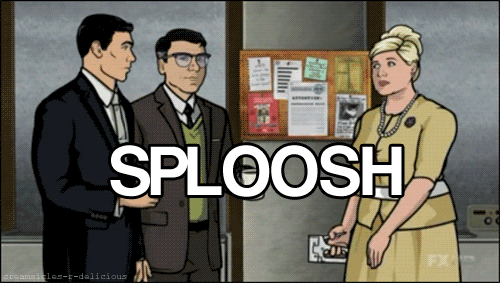Microsoft announces Power BI for Office 365

After launching a number of really neat self-service business intelligence plugins and components over the past couple of years, Microsoft has finally announced their complete self-service BI package: Power BI for Office 365. Incorporating Microsoft’s four big self-service BI components of the past year or so; PowerPivot, PowerView, Data Explorer and GeoFlow, the Power BI suite combines these parts into a single, unified offering. Most exciting of all though, is the inclusion of a mobile application for either Windows (I’m assuming Win 8) or iPad, which could very well be the secretive “Project Helix”, revealed at last year’s SharePoint Conference.
What’s in the “box”?
Power BI for Office 365 looks like it will contain the following components as standard, all through that critical business tool, Excel (2013):
Power Query
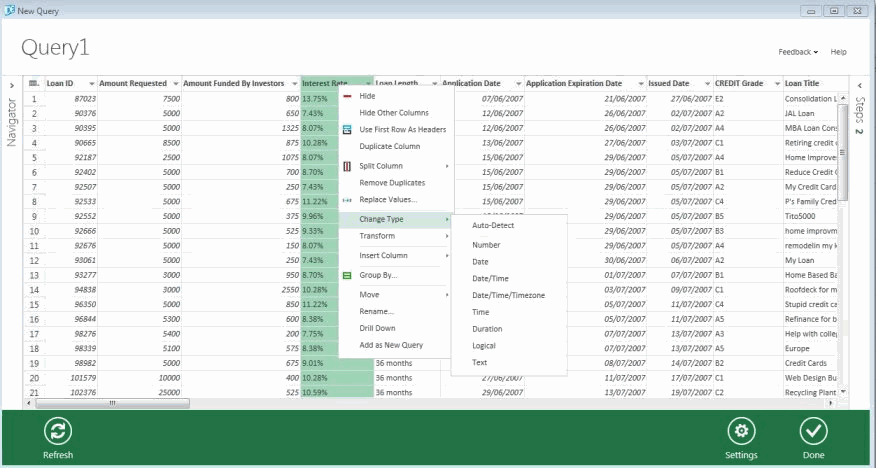
Power Query, formerly known as Data Explorer provides easy-to-use ETL capabilities
The artist formerly known as Data Explorer, this component is the ETL pipeline for getting data into your project and shaping it to your needs. An extremely flexible bit of kit, Power Query has really brought a world of data within the reach of power users and analsysts by removing the need to write code and deal with different formats. By adding feeds to Power Query, you can quickly and easily shape any data source into your desired structure in a simple GUI, or use the built-in query language for more complex operations.
Check out Chris Webb’s BI blog for a great selection of posts on Data Explorer (Power Query).
PowerPivot
PowerPivot has been available in Excel for some time now, and provides a fantastic, easy way to create a data model allowing fast, in-memory data aggregation and querying. Built on the same technology as the SSAS Tabular model, it drives PowerView in SQL 2012/Excel 2013 and is incredibly simple to pick up.
PowerView
I’ve written a few articles discussing the merits of PowerView over the past while, and it’s funny to see this announcement so soon after my post discussing the main drawbacks of PowerView as a self-service BI component and in comparison to SSRS.
Going by what’s been announced so far, it seems like Power BI for Office 365 will address a couple of the largest obstacles with the current PowerView implementation, namely portability and the requirement for SharePoint Enterprise. The office blog states that Power BI will “provide the option to either utilize their on premise SharePoint and SQL Server BI infrastructure, or they may choose the Power BI for Office 365 service for publishing and sharing their reports”.
Althought there’s no information on pricing at the moment, given the positioning of Office 365 as an affordable subscription option for SMEs, I don’t see it being anywhere near the bank-busting cost of SharePoint Enterprise.
Power Map
I first investigated the GeoFlow Excel plugin back in April, and while I found it to be a flashy and impressive tool, I felt it was definitely lacking in the analysis department. Nonetheless, there’s something to be said for a bit of pizzazz, and adding it into the Power BI suite as Power Map is a sensible move.
Hopefully MS have spent the time since the initial release of GeoFlow tidying things up and improving stability to make a more compelling product for its release as Power Map. For more details on GeoFlow and my initial thoughts, check out my post here.
BI Sites
Power BI is set to allow publishing of created reports and models in the cloud via Office 365. They’ve added a new type of workspace within the existing infrastructure called BI Sites, to allow collaboration and sharing without the need for an expensive SharePoint server. Throw in a new natural language query engine and a data repository system to handle data refresh and scheduling, and you’ve got some interesting features to really help expand your created models and make sure content is up-to-date and available to your users/clients/executives.
Mobile app

The Power BI mobile app looks like the previously revealed Project Helix.
When “Project Helix” was (accidentally?) announced at last year’s SharePoint Conference, there was a great deal of interest, as a mobile BI solution is something Microsoft have been sorely lacking for years. While there are a number of great alternatives out there, there’s never been anything native until now. At the time, I surmised that “Project Helix” was likely to be similar to, or integrate PowerView (hardly a stretch).
Looking at the screens from the Power BI announcement, it looks like this is definitely the same app that was revealed last year.
Interestingly, it looks like the mobile app will be released on both Windows (I’m assuming 8 only, via the Marketplace) and iOS (for iPad). While on the “Surface” (geddit?) this may seem like a strange move, it makes a lot of sense when you consider the market penetration Apple has with the iPad. In another good move, it looks like reports will also be available via browser in HTML5 format, which unlocks the potential of other mobile devices and overcomes another large drawback of the existing PowerView implementation (no idea how these devices will cope with Power Map though, it’s 3D rendering requirements are beastly).
Conclusion
Power BI for Office 365 is aiming for a preview release later this summer. You can register your interest over at http://www.office.com/powerbi, although the link wasn’t working at the time of writing. I’ll be keeping a close eye on developments, as this sounds like an awesome release that really addresses a number of problems with Microsoft’s current self-service BI platform.
Getting away from SharePoint, going mobile, and consolidating into one base platform are exactly what’s needed, and could make things very interesting come release day. There are still a lot of questions, like how much is it going to cost? And how will it work for those organisations who have already got their own SharePoint/SQL setups but want to take advantage of the new features? But this looks like an incredibly positive move from Microsoft, and one I’ll be keeping a close eye on.
Stay tuned for details on the preview release when they become available.
I think Pam says it better than I ever could…