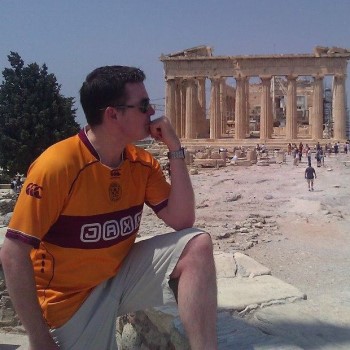As it stands, I’m currently getting organised to head to SQL Saturday #105 which takes place tomorrow (March 24th) in Dublin. This is the closest SQL Saturday event to Edinburgh so far, so I jumped at the chance to go. SQL Saturday is a regular event, created by the Professional Association for SQL Server (PASS) to provide SQL Server professionals and enthusiasts with opportunities to network with colleagues and experience some top quality training, while also being able to grow their own membership.
read more
Double the fun for developers and consumers today, as Microsoft launched the consumer preview of their new tablet-friendly Windows 8 OS, alongside the first beta of Visual Studio 2011, which will provide all the necessary tools for developers to get to grips with Win 8’s new “Metro” styling.
read moreI was editing some pre-existing SQL Server Agent jobs the other day, adding some interconnectivity and changing steps around as I’ve done hundreds of times before. These job steps are used to execute SSIS packages (SQL Server Integration Services) on the server and have been running for months (years?) without fail. However, after I made my changes they started failing on the steps I had edited, throwing the bizarre error:
Option "/CALLERINFO" is not valid. The command line parameters are invalid.
I recently found myself with a situation in SQL Server where I had a string consisting of a series of values (constructed using the CLR function for concatenating values that I wrote about last week) that I needed to reverse. Unfortunately, it’s not as simple as using SQL Server’s built-in REVERSE function. That actually reverses each individual character in a string, rather than switching the order of words.
read moreOne of the good things about SQL Server (as with most other Microsoft products) is that there are often multiple ways to achieve a single result. One such example is the concatenation of cell values from multiple rows into a single, delimited string.
read more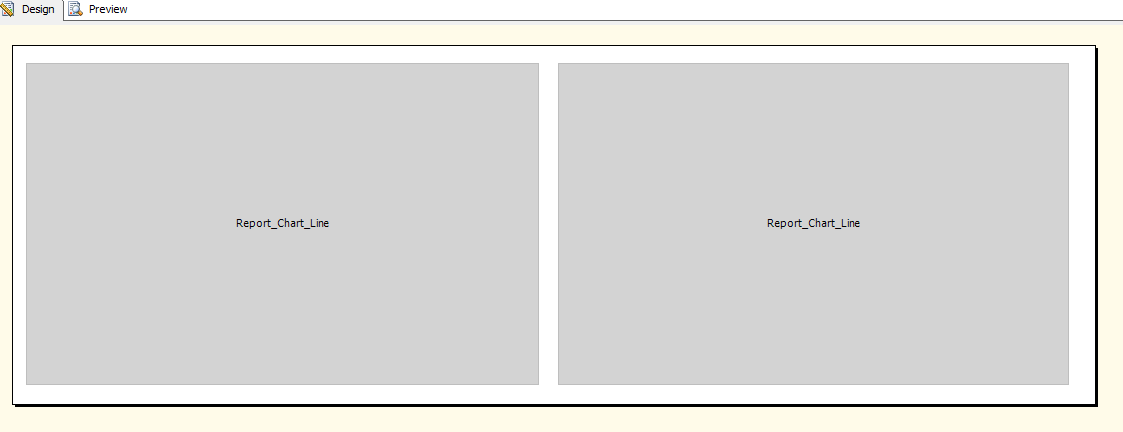
I recently encountered a scenario where I wanted to display my report content in the form of a multi-column list. In essence, I was looking to create the SQL Server Reporting Services (SSRS) equivalent of an ASP.NET Repeater, to render my report content both horizontally and vertically (in this case a dynamically repeated SubReport) a number of times dictated by my source dataset. I spent a little bit of time investigating some more complicated possibilities such as building a matrix of row and column groupings when the solution finally hit me. It is simply brilliant in its simplicity. Here’s how to do it.
read more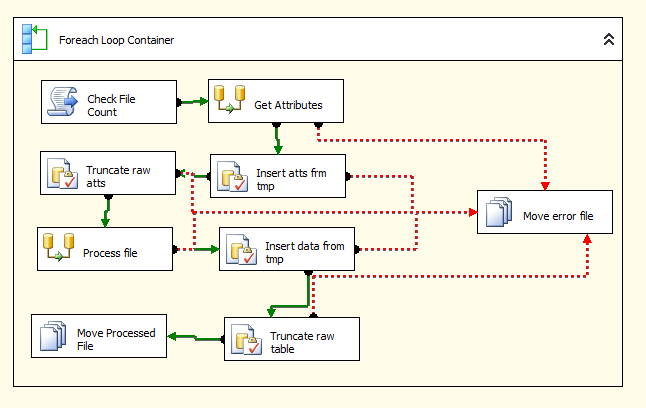
Far too long ago, I posted part 1 of an article solving the import of large data files with varying columns using SQL Server integration Services (SSIS). This is the belated follow up. In part 1, I explained some example file structures and how we approach the problem of inserting these files, which all have a varying number of columns with different data types. The solution combines a mixture of SSIS script tasks, external C# code in a referenced DLL and a flexible SQL Server DB schema. This post will walkthrough my overall SSIS Control Flow, as well as detail how we translate a code based, dynamic object model into something well-defined which we can insert into a SQL Server DB.
read moreJust over a year ago I posted a question on my favourite programming Q&A site, Stack Overflow regarding an issue I was having with processing some large, variable column data files using SSIS (SQL Server Integration Services). Thanks to the great community there, I received an answer rather quickly and was able to develop a solution to solve the problem. I’ve been intending to document this for some time, as it’s a good solution, combining SSIS Control and Data Flow logic with custom C# code and a flexible SQL server database schema. I was working with a database schema which was set up to handle variable columns from a number of different files by transposing the columns into rows within the database. The upside of this is that it could support any number of columns from different files, in any order and with any type of data. The downside is that each row in a file, suddenly becomes row x column number of rows in the database, meaning processing large files can slow down exponentially if not handled correctly.
read more