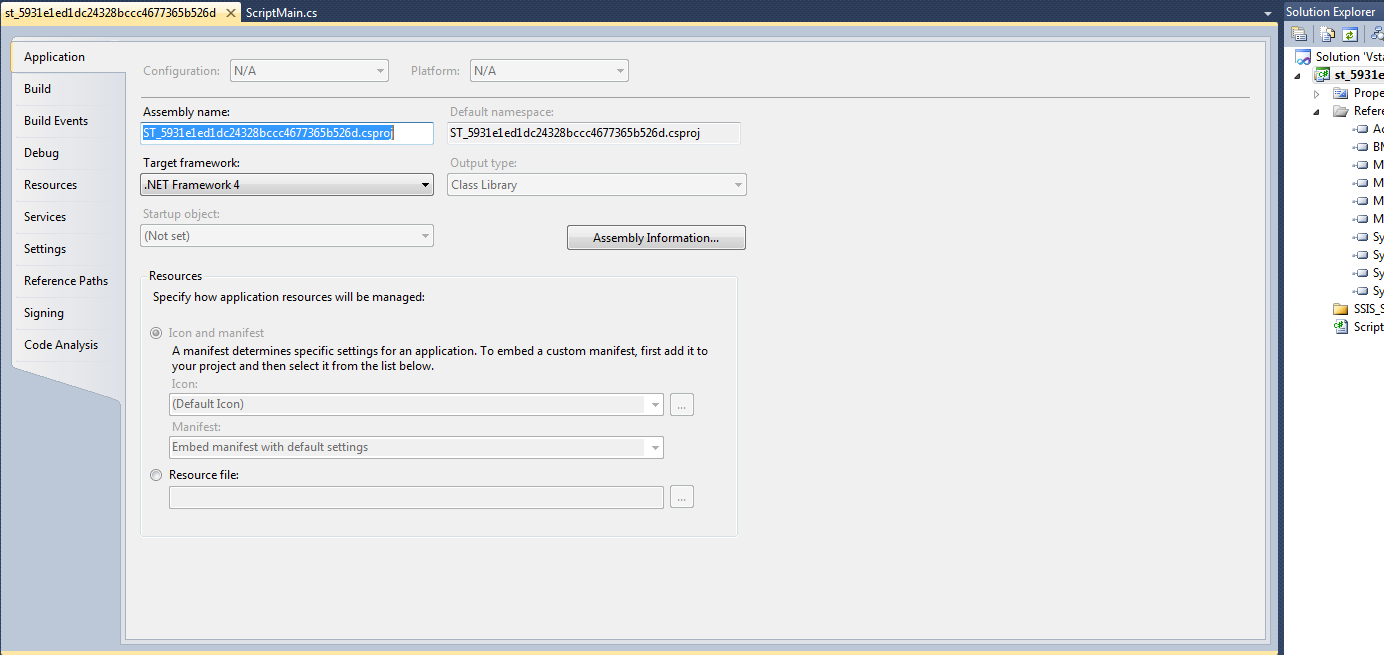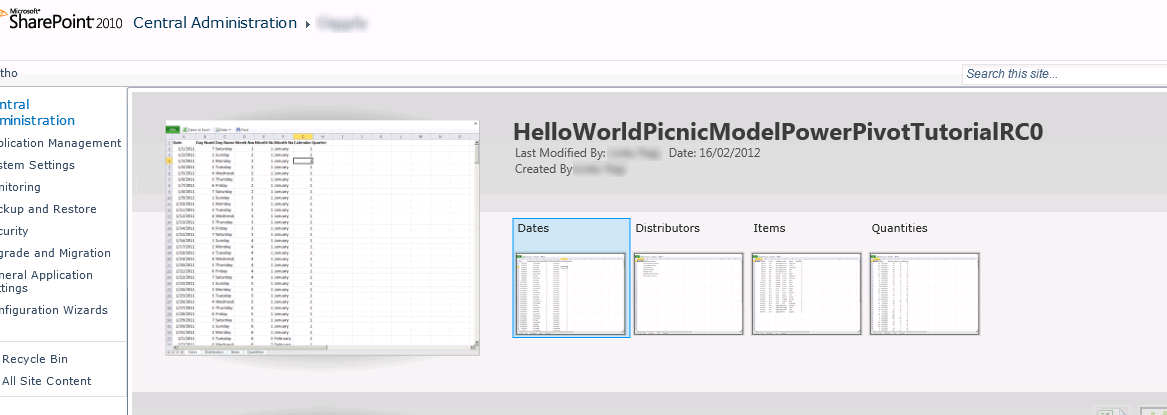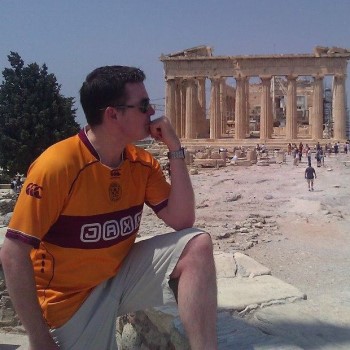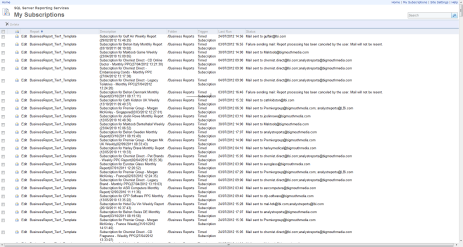
I was recently involved with the migration of a Native mode SQL Server Reporting Services (SSRS) database from a non-domain server to a domain-based server. The migration itself was fairly straightforward (as it usually is) thanks to the inherent portability of the Report Server database and required configurations, such as encryption keys and .NET config files. However, after getting everything up and running on the new server, and successfully testing the reports manually, I discovered that the report Subscriptions were failing.
read more