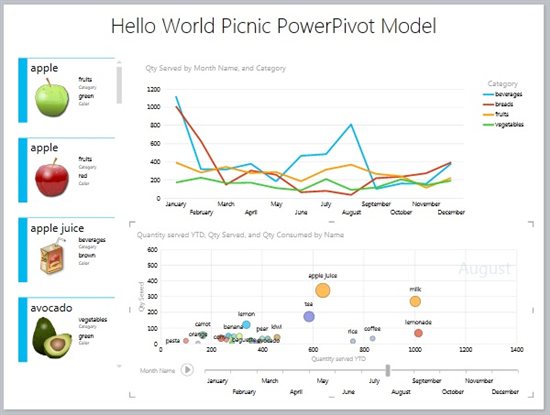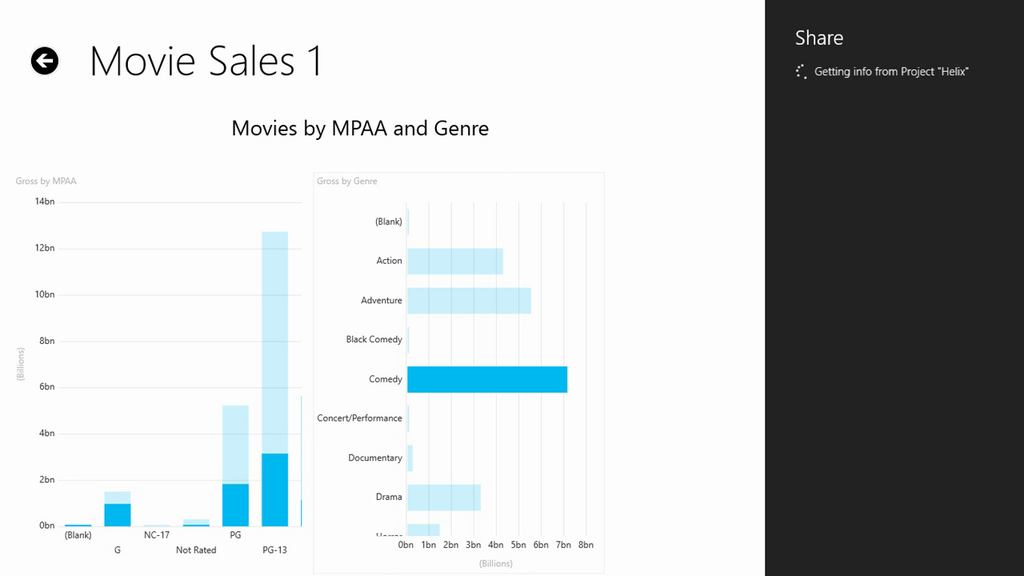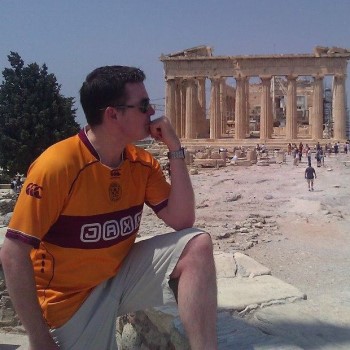One of the primary reasons for using SSIS is to process multiple files, ETL (Extract, Transform, Load) data, and feed it into a destination, for example, a data warehouse. Built-in components such as the For Loop Container and the ForEach Loop Container make it very simple to enumerate a collection and perform some processing tasks for each entry, be it an array, a dataset, or a directory containing files. In fact, the ForEach File Enumerator option of the ForEach Loop Container allows you to even specify a mask to filter the list of files in a directory prior to processing, so you can weed out unwanted files from the loop. But what if a simple string match isn’t powerful enough to perform the filtering you need?
read more